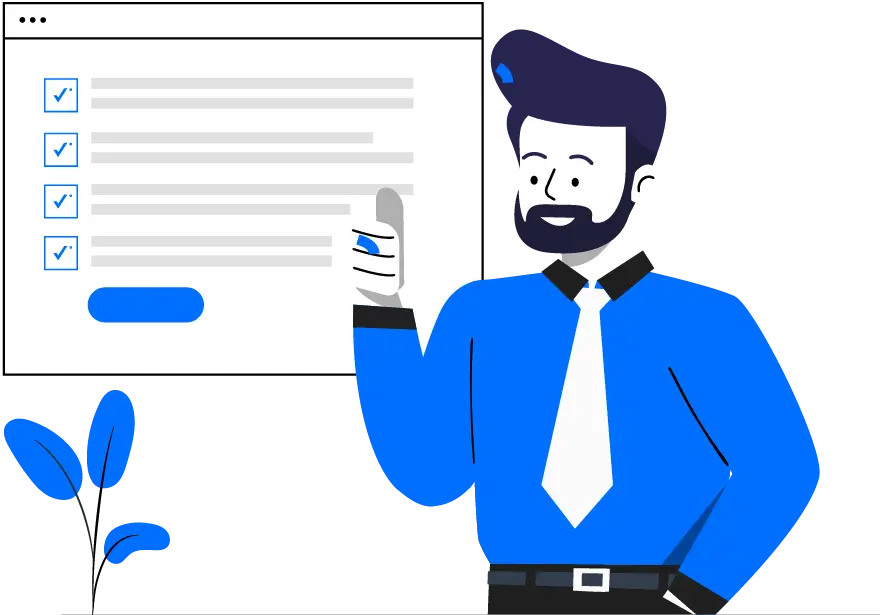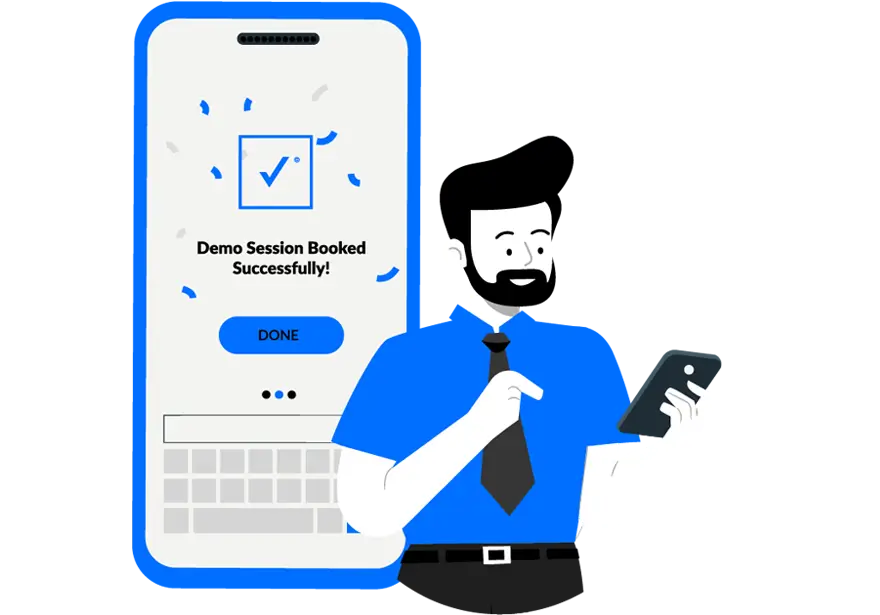Candidate Guide
If you’re having trouble starting a test received via email, we recommend checking the following:
- Valid link: Ensure you are using the correct link sent in the email.
- Expiration date: Some tests have a deadline. Confirm that the test is still active.
- Browser and connection: Try opening the test in an updated browser and ensure you have a stable internet connection.
If the issue persists, contact the support team at cpimentel@evalart.com or the recruiter who sent you the test for further assistance.
No, you should not use any external help during the test unless explicitly allowed by the test or question (in which case the permitted resources will be clearly stated). The purpose of these tests is to evaluate whether you fit the profile and, if so, proceed with the process. Seeking help or searching online for answers will only waste time for both the evaluator and the candidate in subsequent tests where stricter controls may be applied.
No, you should not write any validation unless the question explicitly requests it. For example, if a question asks you to print the first n prime numbers and the predefined code includes something like:
n = 5
Then it is unnecessary to validate whether n is a number or greater than zero unless the question explicitly states that some kind of validation is required.
The test will be evaluated based on the questions you managed to answer before the time expired. Note that even after the test time ends, you must finalize it. If the time runs out while you are taking the test, you will see the option to finalize, and you must confirm the submission. (If you fail to do so, the test will be considered abandoned.)
If for some reason you cannot complete the test and close the browser before finishing, once the time expires, the test will also be considered abandoned.
You will need to contact your recruiter to request a test reset.
No, once a test is completed, it cannot be restarted. Contact the recruiter if you need additional assistance.
No, once you leave a process by selecting the option “I do not want to continue in this process,” you will not be able to re-enter.
Webcam data is encrypted and used solely for identity verification and fraud detection during the test.
In general, the results are only visible to the person who sent the test, not to the test taker. However, some tests may allow you to view the result report.